Overview
After successfully loggin in to Q247 application user lands on the Overview page which is the default page of the application.
This page has the following functionalities available for user:
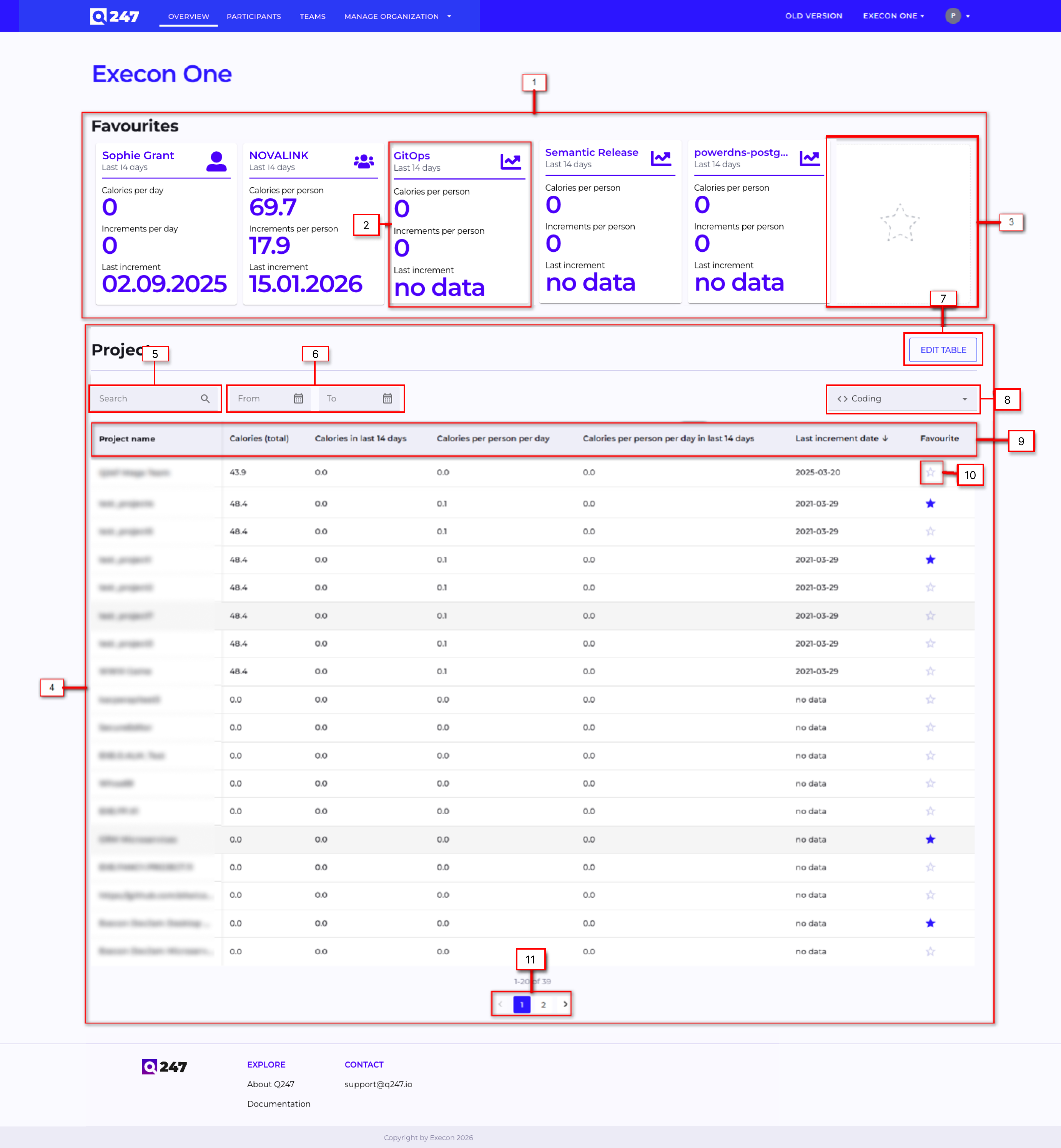
- Favourites section where user is presented with projects/participants which has been marked as favourites by user
- Favourite tile which represents project or participant with the following information calculated for the last 14 days:
- For project: Calories per person, Increments per person, Last increment date
- For participant: Calories per day, Increments per day, Last increment date
- For Teams: Calories per person, Increments per person, Last increment date
- Empty favourite tile which is presented for each empty space in the favourites section
- Projects table which presents list of projects available to the user in context of currently chosen organization
- Search engine input field which allows user to find a particular project in the table
- Date picker which allows user to restrict presented projects to a set of dates based on activity of participants in the project
- Edit Table button which opens a pop-up window where user can configure which columns in the table are visible (if the number of columns exceeds width of the table then there is a horizontal scroll in the bottom of the table)
- Filters the table to display Total, Coding, or Documentation data.
- Table header where each column header allows to sort content of the table by that columns content
- Favourite icon which allows user to mark given project as favourite. Marking a project as favourite results in presenting that project in dedicated section on the Overview page (1)
- Pagination selctor which allows user to switch pages in the project table