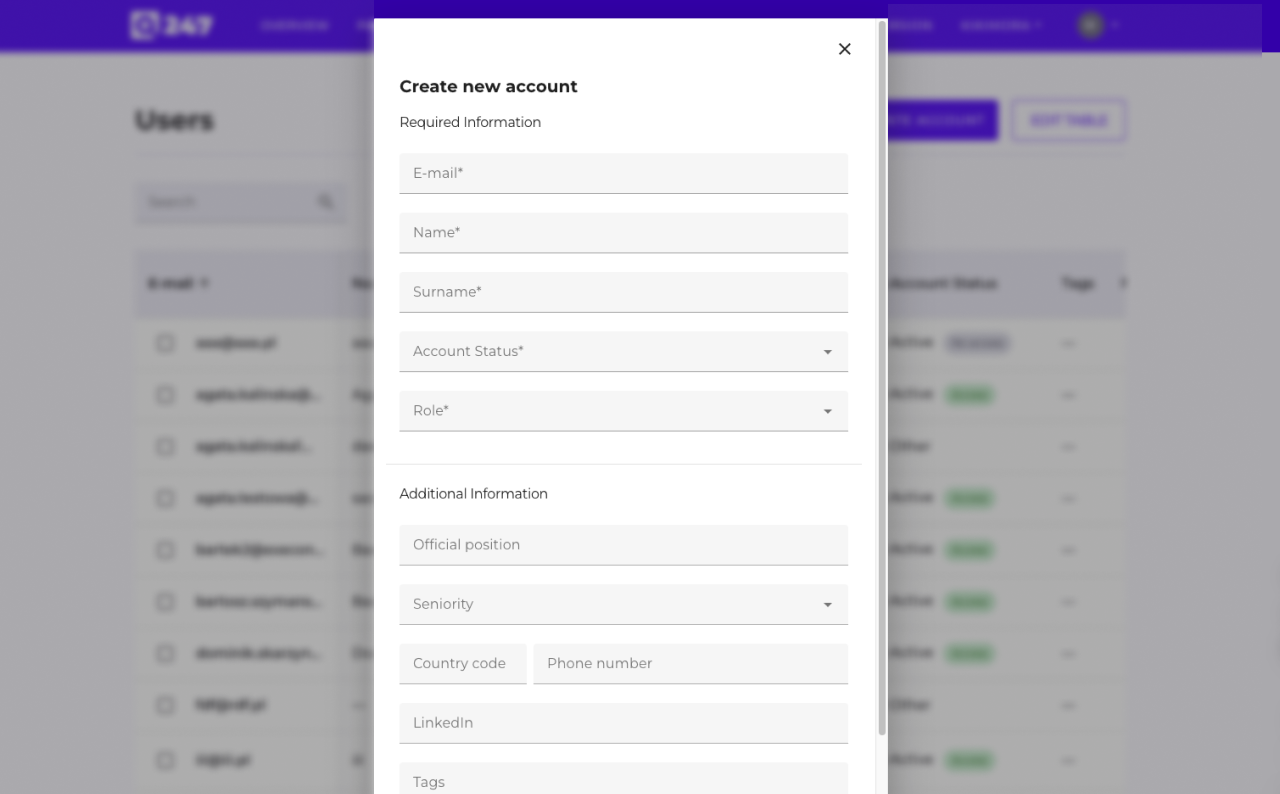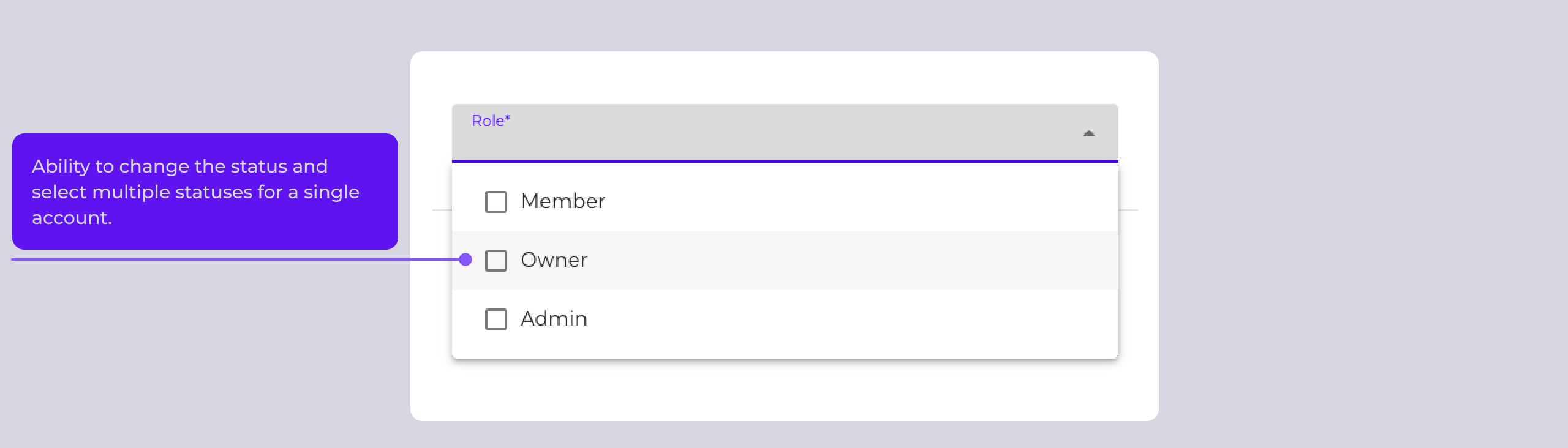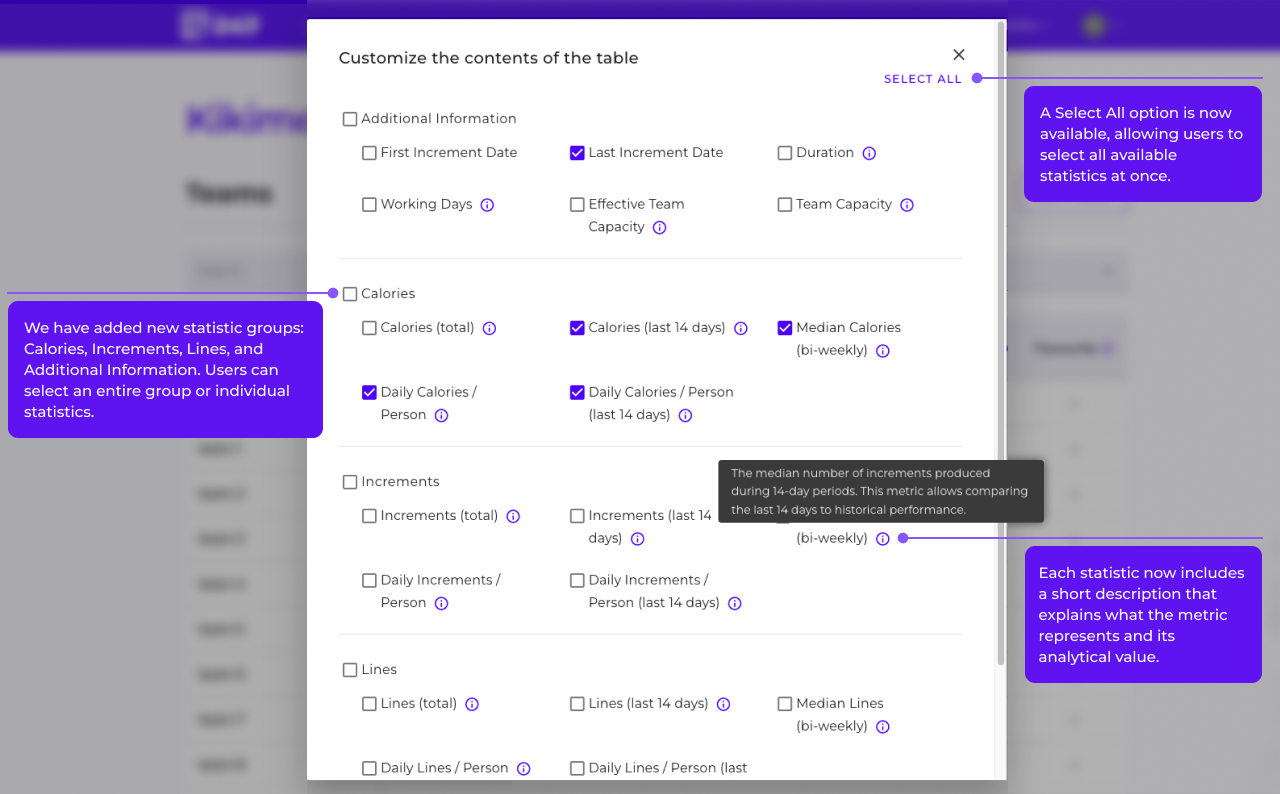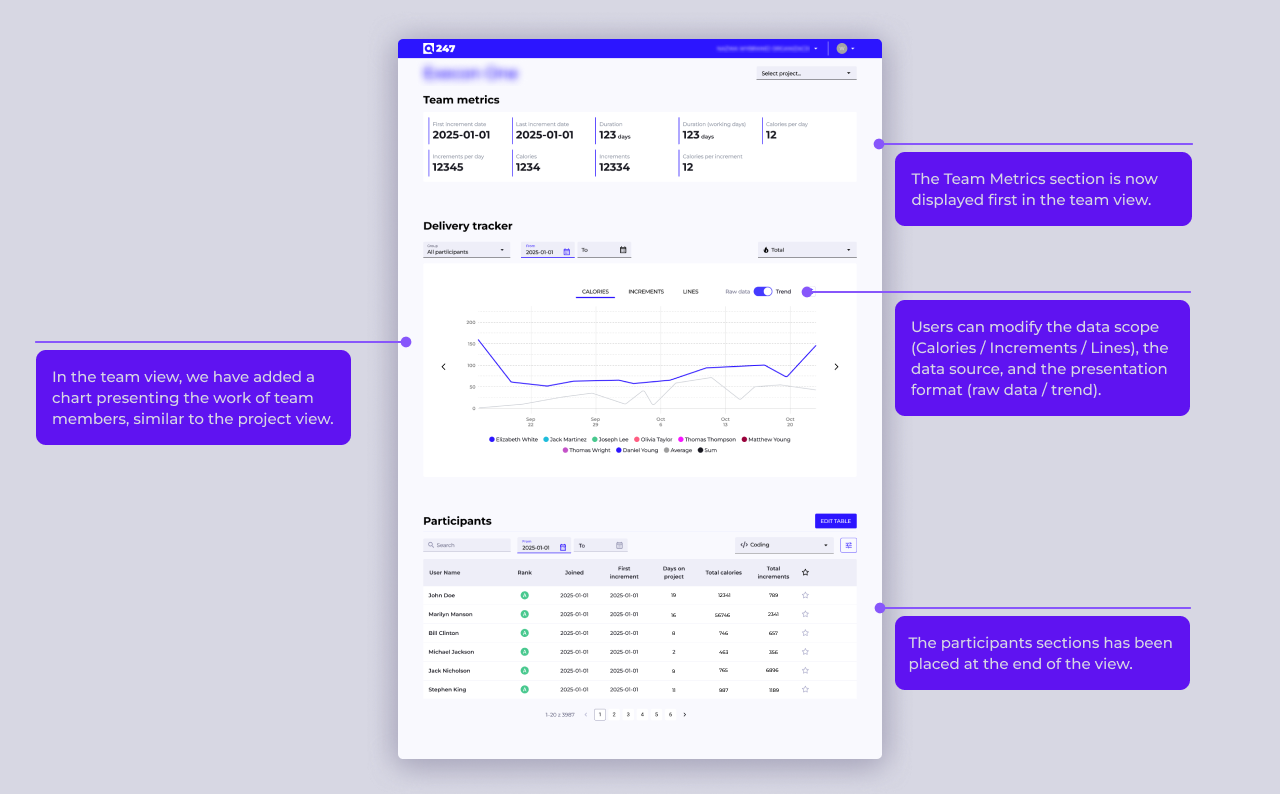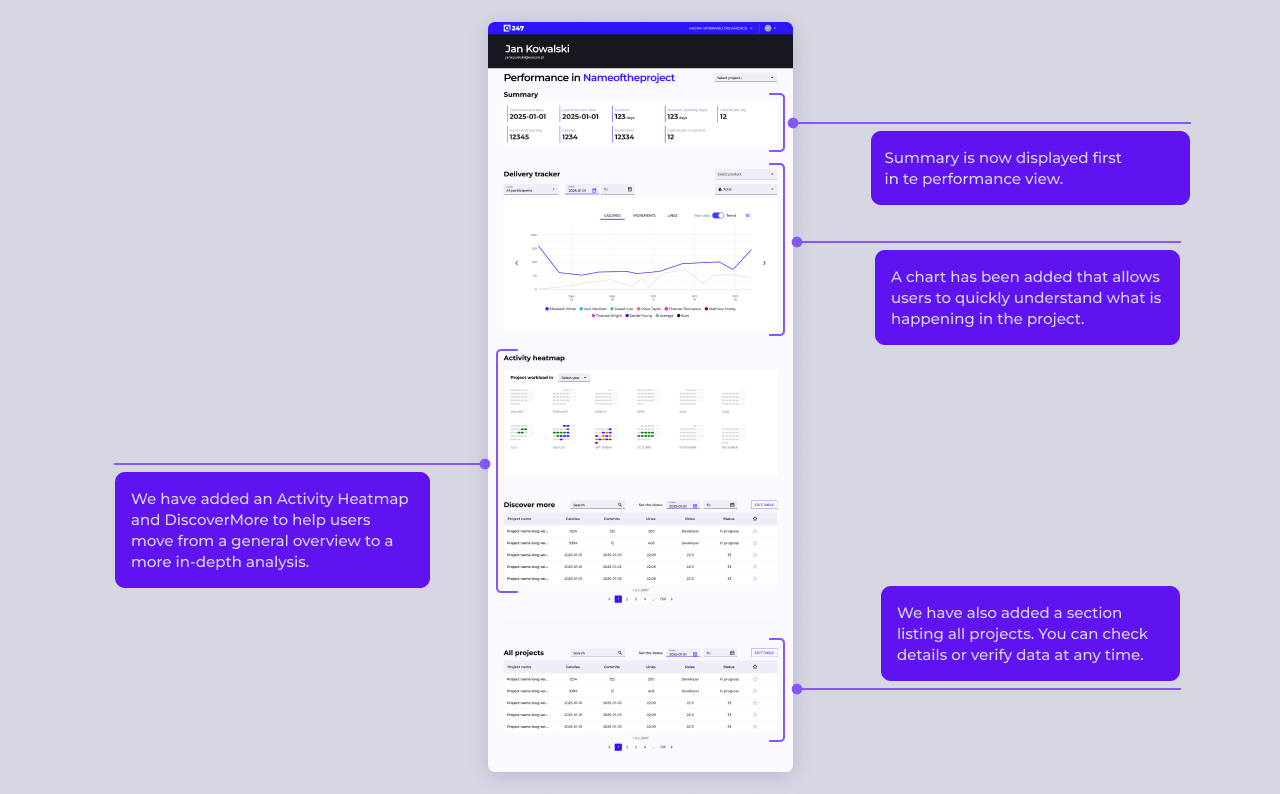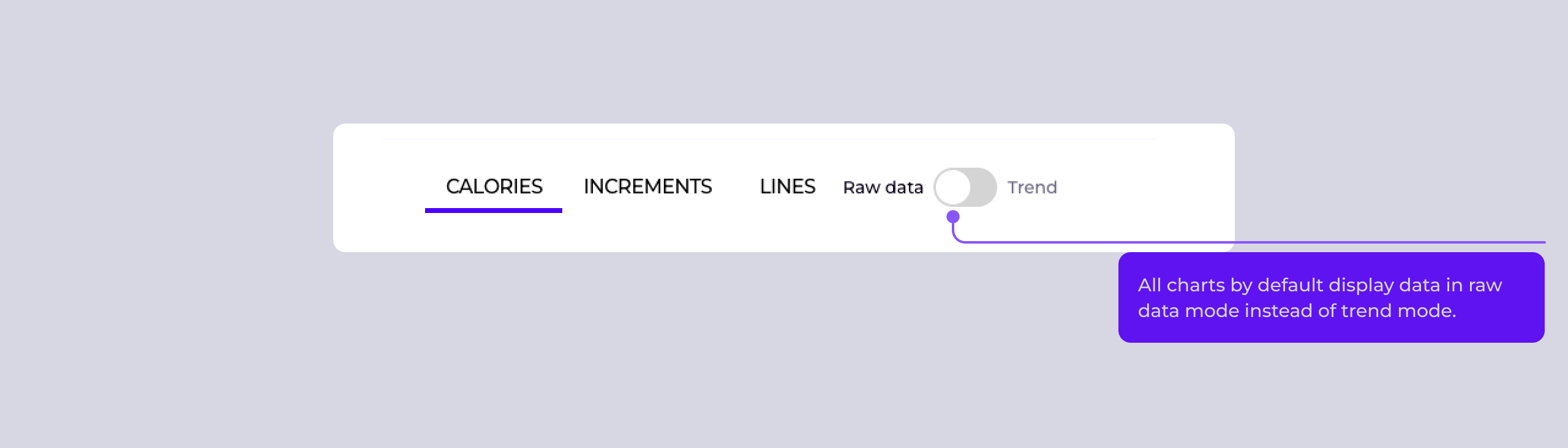(BETA) Version v2.3.0
In version 2.3.0 we focus on further strengthening security and standardizing the authentication process (SSO – OIDC), improving the ergonomics of working with tables and filters, and extending integrations with new version control systems. We have introduced support for Gerrit and Bitbucket integrations, enabling data processing from additional repository sources. We have also expanded table data capabilities, allowing data export with active filters and sorting applied. This release includes both infrastructural changes and significant UX improvements that contribute to greater application consistency and day-to-day workflow comfort.
Below you will find a detailed description of the most important changes.
Safer and simpler login (SSO – OIDC)
In this version we refined login scenarios, especially for organizations using Single Sign-On mechanisms (a login standard that allows using one corporate account across multiple systems), e.g. Okta, Keycloak, Microsoft Entra ID.
SSO Configuration
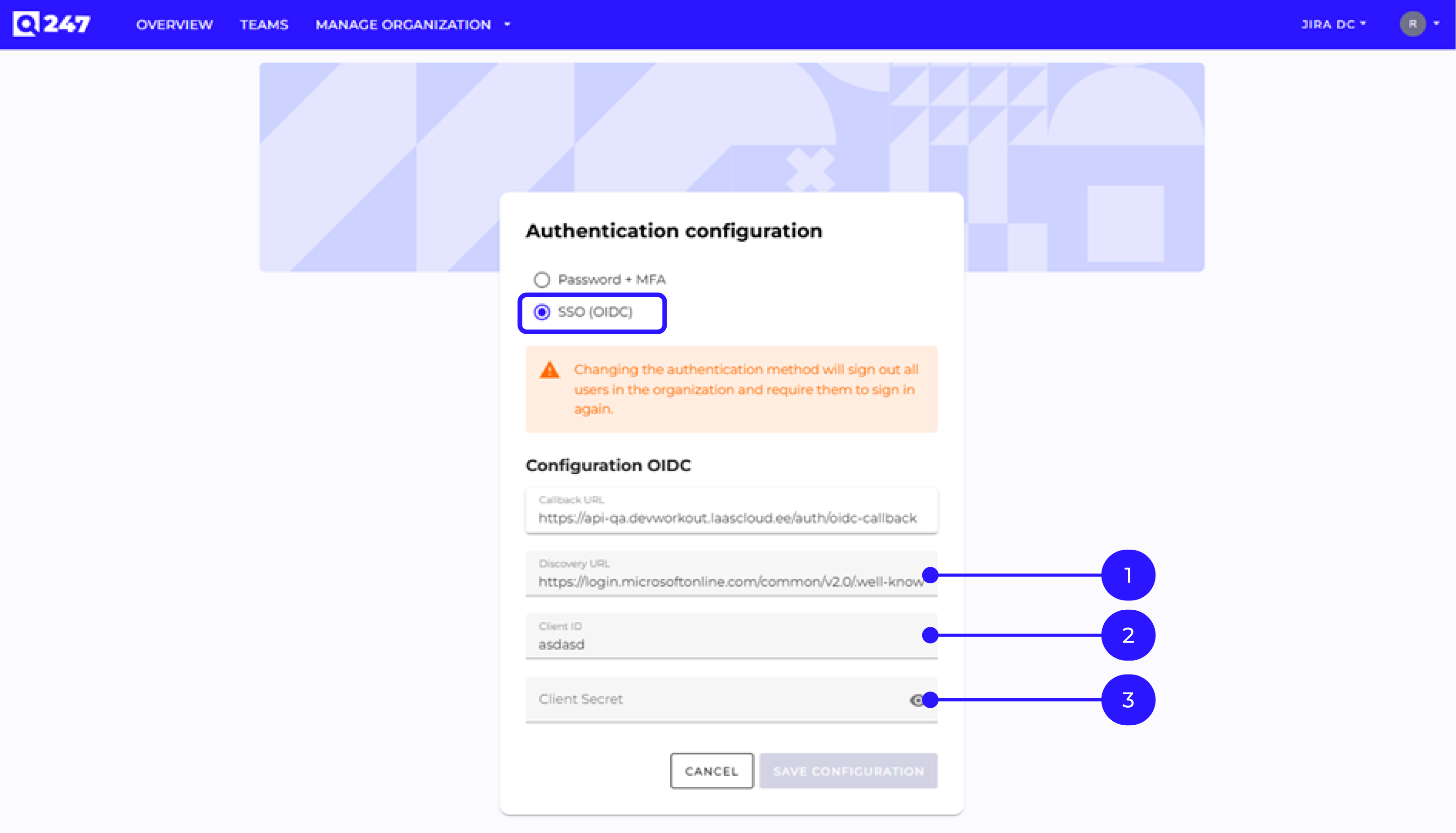
An administrator can configure SSO login in:
MANAGE ORGANIZATION → Auth configuration → Edit
Required data:
- Discovery URL
- Client ID
- Client Secret
The configuration is available exclusively for organization administrators.
Additional security measures for organizations using SSO
In organizations where SSO login is active:
- users cannot set or change their password from within the application (both in My profile and in the Users view),
- sending password reset emails is blocked,
- password management is handled exclusively by the Identity Provider (IdP).
This eliminates the risk of inconsistencies between Q247 and the external authentication system.
Streamlined PASSWORD login process
We updated the standard password login flow:
- login,
- password,
- MFA
Each step is performed as a separate stage, improving the clarity and security of the process.
Improved table and filter experience
A significant part of this release was dedicated to improving the ergonomics of filtering, sorting, and browsing data.
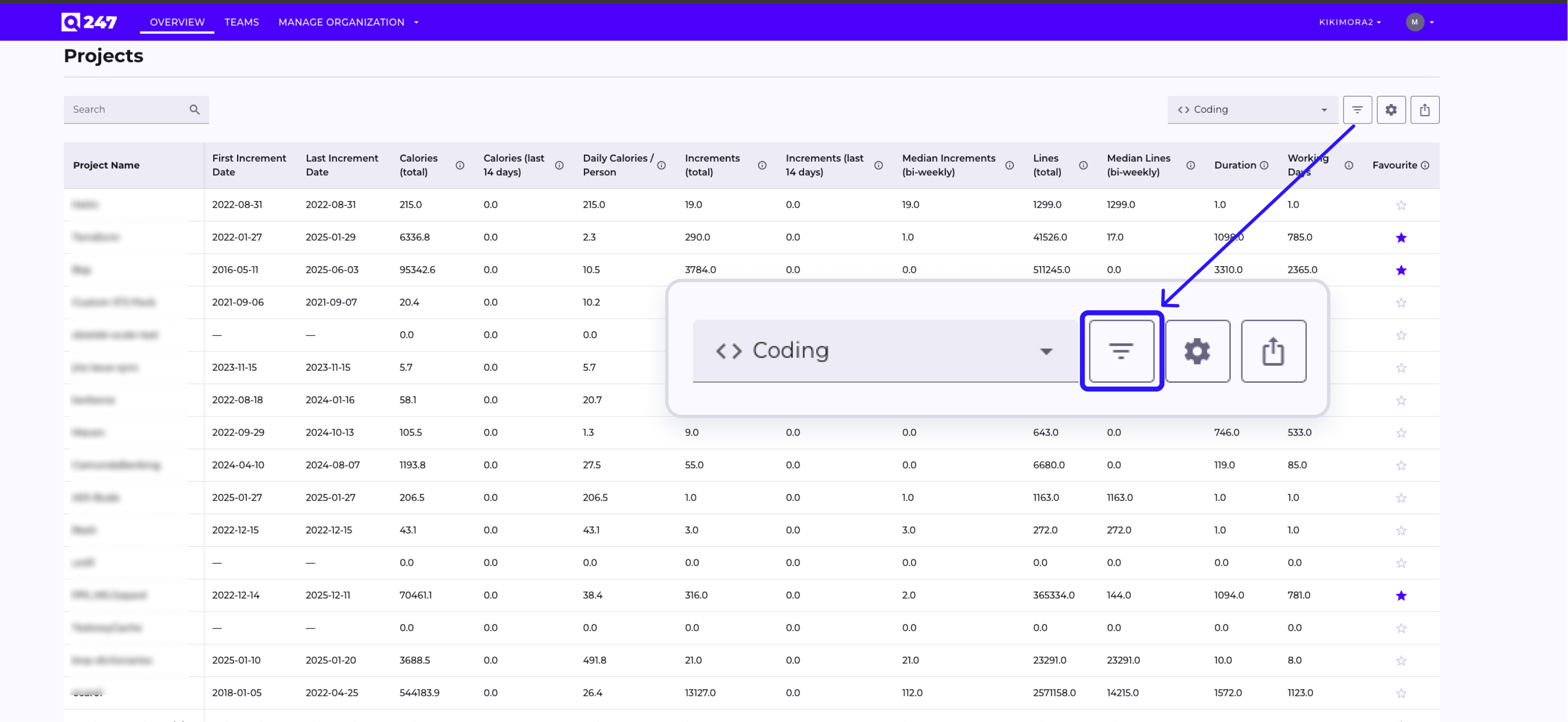
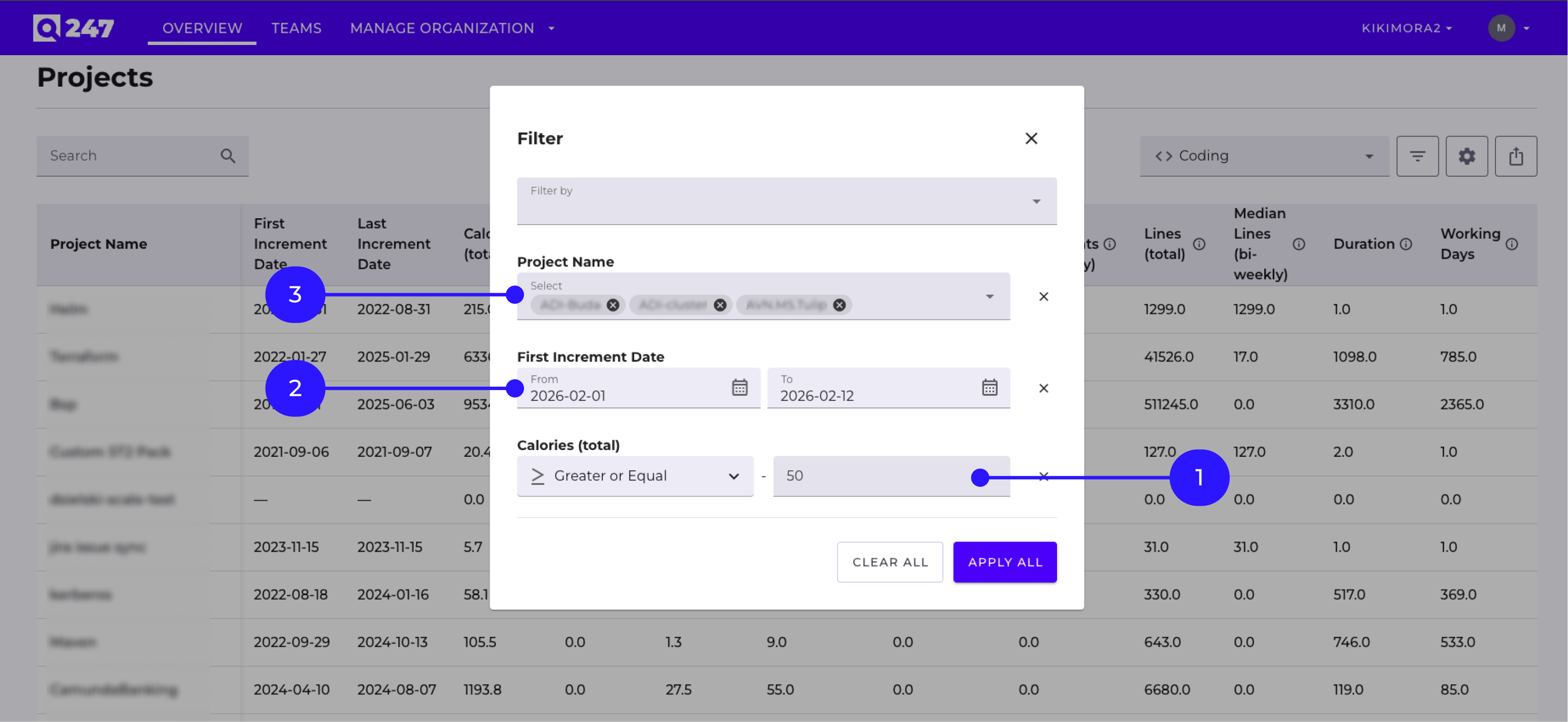
Numeric filters
- Numeric fields now prevent letter input.
- This reduces validation errors and improves filtering precision.
Date filters (From / To ranges)
Date ranges are now inclusive:
- records with a date equal to the From or To value are included in the results.
This ensures consistency with user expectations when working with time ranges.
List and text field filtering
Users can:
- search for a value in the dropdown,
- select one or multiple items,
- filter the table based on the selected values.
Search normalization and logic
We implemented unified query processing logic:
- trimming leading and trailing spaces,
- reducing multiple whitespace characters to a single space,
- case-insensitive search,
- multiple words treated with AND logic (a record must match all query tokens).
Table data export
Users can export data in exactly the scope currently visible in the table (with active filters and sorting applied).
Data is exported to a CSV file, with column layout matching the table view, enabling easy import and further analysis in external tools (e.g. spreadsheets or reporting systems).
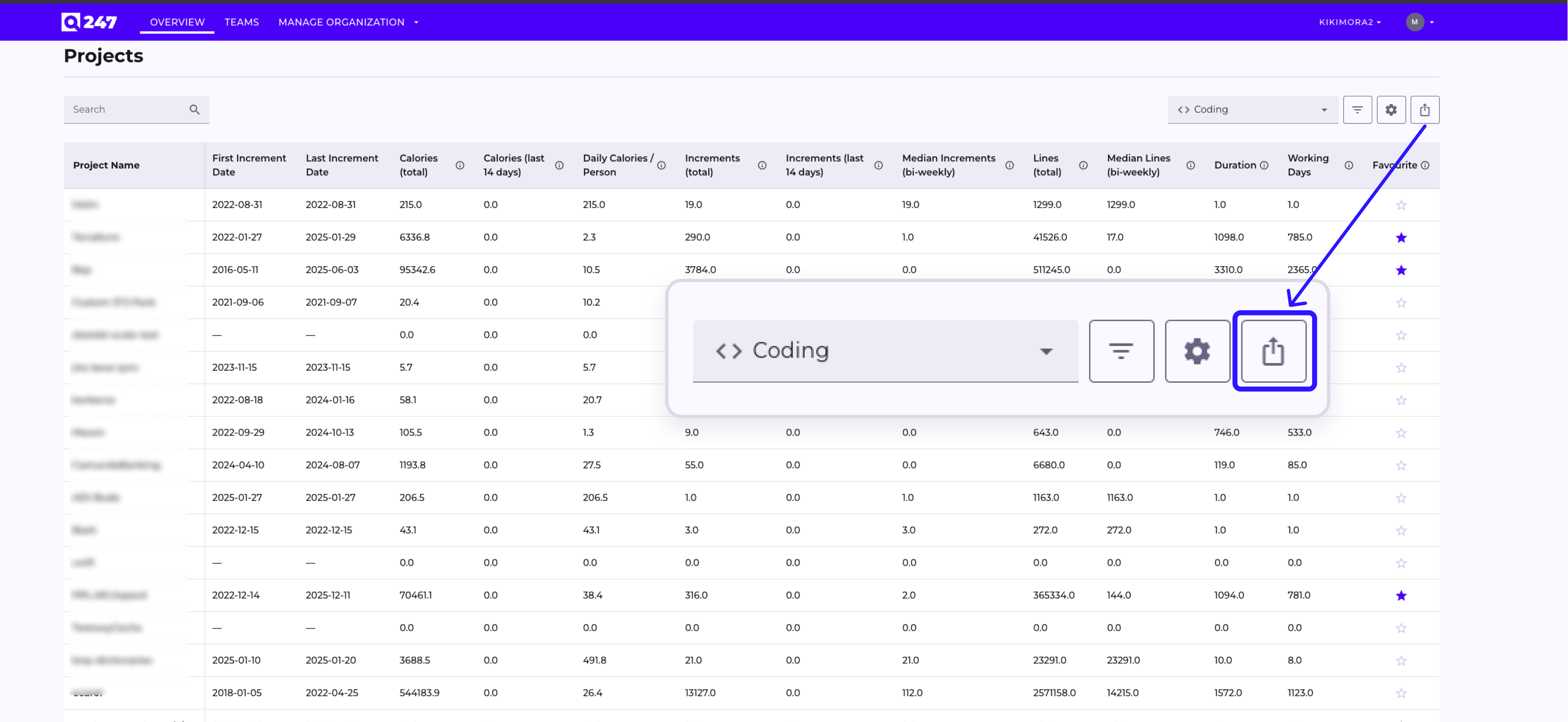
New integrations and expanded data sources
In version 2.3.0 we expanded system integrations.
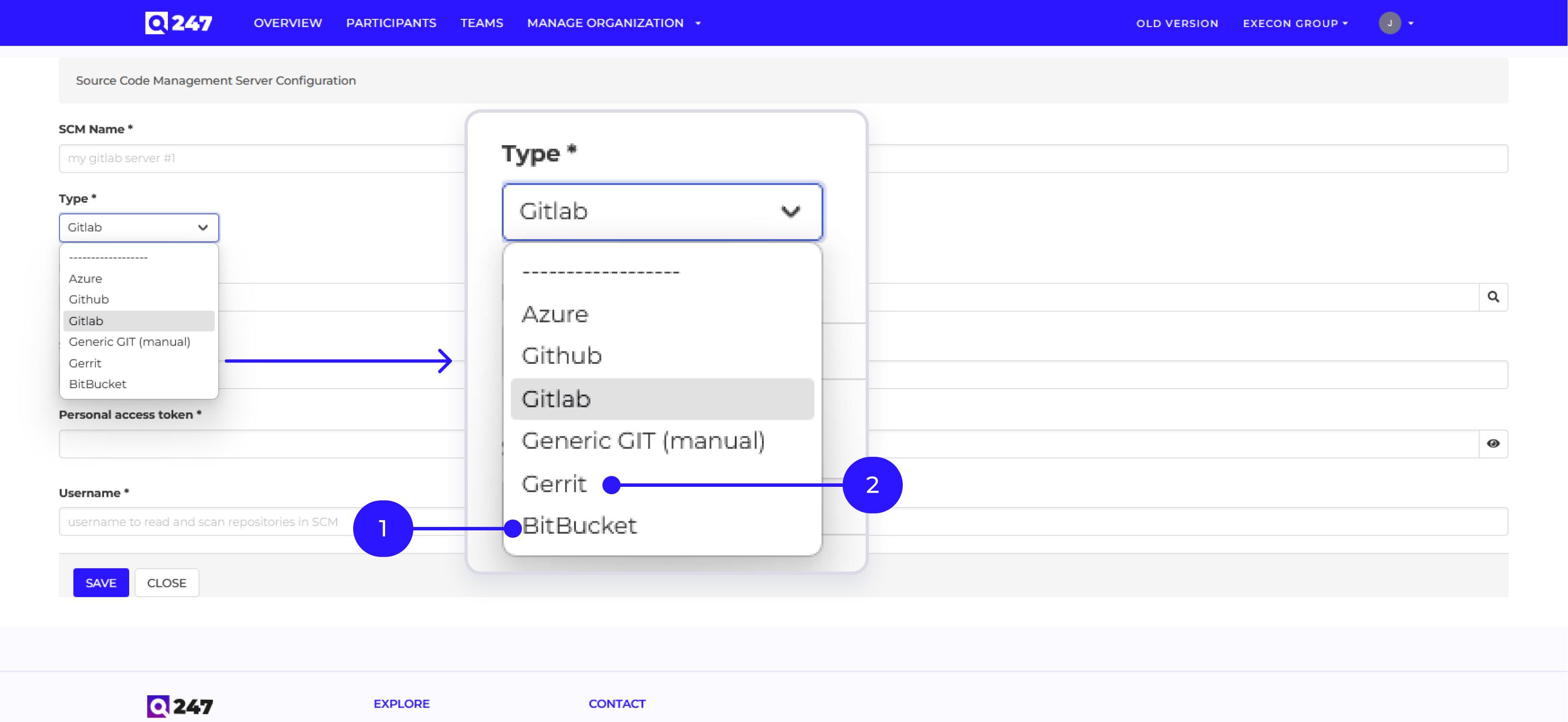
Bitbucket
We added Bitbucket integration support, so that:
- commits,
- repository events
can be processed and presented in Q247.
Gerrit
We also extended integrations to include Gerrit – a code review and change management system for Git repositories. Events and commits from Gerrit can now be included in Q247 analyses.
UX and communication improvements
View changes
- The PARTICIPANTS view has been removed. The same data is now available in: TEAMS → team → entire organization (/team/_root)
Unified validation messages
- Messages are more readable and visually consistent.
Activation email update
We updated:
- the email subject,
- the way the Q247 name is highlighted,
- the presentation of the activation link.
Communication is now clearer and more consistent.
Performance improvements
Code repositories
The view runs smoothly even with a large number of repositories.
Worklogs
The worklogs table loads faster, significantly improving the work experience.